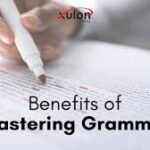Building the ultimate gaming PC setup is a thrilling experience for any gamer. Not only does it improve your gaming performance, but it also elevates your overall gaming experience with stunning visuals, smooth frame rates, and immersive sound. With technology advancing rapidly, there are a variety of components to consider when constructing the perfect system. Whether you’re upgrading your current PC or starting from scratch, this guide will walk you through everything you need to know to create a powerhouse gaming setup.
1. Choose the Right Processor (CPU)
The CPU is the brain of your gaming PC, and selecting the right one is crucial for optimal performance. When shopping for a processor, you’ll want to focus on speed, cores, and threads. For most gaming applications, a quad-core or six-core processor is more than sufficient. However, if you plan on streaming or running resource-heavy applications in the background while gaming, an eight-core processor like AMD’s Ryzen 7 or Intel’s Core i7 would provide superior multitasking capabilities. A good rule of thumb is to go for the latest generation of CPUs, as they offer the best performance and energy efficiency.
It’s also worth noting that CPU prices fluctuate, and sometimes, the latest chips may not always offer the best performance for gaming. If you’re on a budget, going for a mid-tier processor from the previous generation can be a great Diwali gift for yourself. Ultimately, the CPU you select will depend on your gaming preferences and budget, but always ensure it is compatible with your motherboard.
2. Select a Powerful Graphics Card (GPU)
The GPU plays a pivotal role in rendering the visual experience of your games. If you’re serious about gaming, you will want a powerful graphics card that supports the latest titles at high settings. Nvidia and AMD dominate the graphics card market, with the Nvidia RTX series and AMD’s RX series offering excellent performance for both gaming and creative tasks.
For a high-end gaming experience, aim for a GPU with at least 8GB of VRAM, such as the Nvidia RTX 3070 or the AMD Radeon RX 6800. These will enable you to play the latest AAA games in 4K resolution without sacrificing frame rates. However, if you are more into competitive esports games, like Fortnite or CS
, you might not need the most powerful GPU, and a mid-range card like the Nvidia GTX 1660 or RTX 3060 could suffice. Whatever your choice, make sure your GPU is compatible with your motherboard and fits inside your case.
3. Invest in a High-Quality Motherboard
The motherboard is the foundation of your gaming PC and determines how all the components will work together. Choosing the right motherboard involves considering the CPU socket, chipset compatibility, and future upgrade options. For gaming, you’ll want a motherboard with plenty of PCIe slots, RAM slots, and USB ports for peripherals like gaming mice, keyboards, and external drives.
Motherboards come in different sizes, such as ATX, microATX, and mini-ITX. Larger ATX motherboards provide more expandability but require a bigger case. If space is a concern, a microATX or mini-ITX motherboard could be more suitable, though they may have fewer expansion slots. Ensure that the motherboard you choose has a high-quality VRM (Voltage Regulator Module) to ensure stable power delivery to your CPU, especially if you plan on overclocking.
4. RAM and Storage: Speed and Capacity Matter
When building a gaming PC, it’s essential to balance speed and storage capacity. RAM plays an important role in game performance, especially in titles with large open worlds or complex graphics. For a smooth gaming experience, a minimum of 16GB of RAM is recommended, with 32GB being ideal for more demanding games and multitasking. Opt for high-speed DDR4 RAM, with a clock speed of at least 3000 MHz to ensure fast data processing.
In terms of storage, consider a combination of a solid-state drive (SSD) and a traditional hard disk drive (HDD). An SSD is perfect for installing your operating system and favorite games, providing faster load times and better overall system responsiveness. Meanwhile, an HDD offers larger storage at a lower cost, which is ideal for storing additional games, videos, and other media files.
5. Choose an Efficient Cooling System
Gaming PCs generate a lot of heat, especially when running high-performance components like powerful GPUs and CPUs. That’s why having an effective cooling solution is critical for maintaining stable performance and preventing overheating. There are two main types of cooling systems: air cooling and liquid cooling.
Air cooling involves using fans to dissipate heat away from critical components, and it’s typically more affordable and easier to install. For powerful gaming setups, consider investing in premium air coolers from brands like Noctua or be quiet!. Liquid cooling, on the other hand, uses a closed-loop system to cool the CPU or GPU more efficiently, allowing for quieter operation and better thermal performance. Both options can be effective, but liquid cooling tends to be quieter and more efficient, particularly if you plan on overclocking your hardware.
6. Power Supply Unit (PSU)
The PSU is one of the most critical components of your gaming setup, as it supplies power to all your parts. The key factors to consider when choosing a PSU are wattage, efficiency, and reliability. Make sure your power supply has enough wattage to support your CPU, GPU, and other components. A good rule of thumb is to choose a PSU with at least 20% more power than your system’s maximum draw to ensure you have enough headroom.
Look for a PSU with a high efficiency rating, such as 80 Plus Bronze or Gold, to ensure your system runs efficiently and doesn’t waste energy. It’s always wise to invest in a high-quality, well-reviewed PSU to avoid potential issues like power surges or component damage over time. Trustworthy brands like Corsair, EVGA, and Seasonic offer excellent options.
7. Final Touches: Monitor, Keyboard, and Peripherals
Your gaming PC setup isn’t complete without a high-quality monitor, a responsive gaming keyboard, and a comfortable mouse. The monitor is the window into your gaming world, so choose one with a high refresh rate (at least 144Hz) and low response time (under 5ms) for smooth, tear-free visuals. For immersive visuals, consider a 4K or ultrawide monitor, depending on your preference.
When it comes to the keyboard, look for a mechanical one with customizable keys and RGB lighting for a more personalized gaming experience. A gaming mouse with adjustable DPI settings and programmable buttons will give you the precision needed for competitive play. Don’t forget about audio either; investing in quality headphones or a surround sound system will significantly enhance your gameplay.
Conclusion
Building the ultimate gaming PC setup takes time, effort, and investment, but the payoff is well worth it. From choosing the right CPU and GPU to selecting the perfect peripherals, each component plays a vital role in creating an exceptional gaming experience. Whether you’re celebrating a special occasion like Diwali and treating yourself to a new setup or just upgrading your current rig, taking the time to build a custom PC ensures you have the best performance for gaming, content creation, and more.